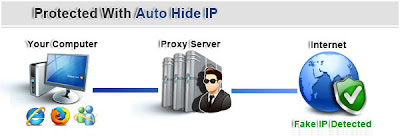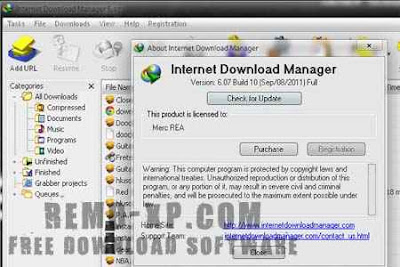Available exclusively at Orange, HTC 7 Mozart offers a quality design and an easy takeover. It is the only current Windows Phone to have a sensor 8 Megapixels but does not operate to the best advantage. HTC Mozart is one of the four Windows Phone 7 models currently available in France. It is marketed exclusively at Orange with the difficult mission of distinguish itself from its competitors which offer little or less the same technical specifications.

Design
Of the four Windows Phone 7 models sold in France at the present time, HTC Mozart is proposing more clean design. Its screen of 3.7 inches occupies almost the entire surface, except for the central listener that integrates fairly quietly. It is a little bit more compact (119 x 60.2 x 11.9 mm) and lightweight (130 grams) than its competitors.The design of HTC Mozart is without frills but General exudes quality with brushed-aluminum finish that inspires a certain robustness. Three physical buttons allow to control the volume, set the screen saver and activate the camera. A little embarrassing detail, sensor not exposed the hull and is not protected a sliding cache, which exposes it advantage shocks and dust.
A very easy handling
HTC Mozart is equipped with a 3.7 inch super TFT 480 x 800 pixels screen whose quality does not compete with that of the Super AMOLED of Samsung Omnia 7 but still satisfactory. The contrast is marked, bright colours. However, we found a significant reflection by high light and outdoor use makes little comfortable consultation. Navigation in the interface is nice and fluid, the Mozart if yet very fast with its processor Snapdragon QSD8250 1 GHz 576 MB of RAM and 512 MB of ROM. only flat-backed, screen refuses sometimes to respond if you tape a little too hard or too fast.
Use, HTC Mozart is an easy to tame, smartphone to be primarily to the ergonomics of Windows Phone 7. Very easily customize its homepage by pinning applications and by having its own way. The social network and e-mail accounts configuration procedure is done easily. Enter the email address and password, Windows Phone 7 creates access and integrates directly into the directory present contacts in the address of the account books. The Mozart has a voice recognition function that is active by support extended to the Windows key.
It allows to open applications, launch Internet Explorer (pronounced in French by the voiceover synthetic!) and call a contact. If it works perfectly, better know by heart the name of its contacts and applications because it supports no approximation. The biggest criticism that can be done at the interface of the Mozart is the narrowness of its virtual keyboard. In portrait mode, the spacing of the keys is so short that it is really difficult to avoid typos. Things improved a little in landscape mode, but is able to play the typists. This failure is all the more regrettable that one of the strengths of Windows Phone 7 lies in its integration of the suite Office Office (Excel, PowerPoint, Word, OneNote).
Fortunately, Windows Phone 7 offers an efficient predictive system that displays a list of words suggested over the strike, which somewhat limits the damage. Injury finally only 8 GB internal storage may not be extended by a memory card.
A music lover this Mozart?
With a name of prestigious baptism, this smartphone had to be at the height on the side of music. To do this, it integrates an application that provides sound effects such as Dolby Mobile, the SRS and an equalizer with a series of predefined filters (rock, jazz, classical, etc.). The result is quite convincing effects properly play their role. The headphones delivered with HTC Mozart are rather good quality. But our test with a closed audio helmet allowed to obtain a higher rendering.However, the saturation facing if it grows the volume to its maximum, including the SRS sound enabled. It also regrets that it is not possible to access the menu for adjusting the effects directly from the audio player. One of the strengths of Windows Phone 7 is the integration of the Zune platform agrèges multimedia contents (music, video, podcasts, radio). Navigation is simple and intuitive. In addition, synchronization with the Zune PC software including offers practical tools to transfer easily titles or albums in his smartphone.
Correct, but a bit slow camera
With the audio quality, sensor 8 Megapixels is the other great “more” HTC Mozart. The presence of a xenon flash is a big advantage to make the most of this resolution. But it needs a little more time to heat which can cause annoying latency between the time when we press the button and the outbreak of the photo. Absolutely avoid the slightest movement under penalty to end up with a completely blurred snapshot. Note also that the repeated use of the flash has a tendency to begin autonomy.
The zoom is jerky and does little interest. The image quality is overall rather good, but it does clearly outperforms that of smartphones equipped with less powerful sensors. The colors are rendered varies greatly depending on how works the flash with the existing light source. View with natural lighting outlets tend to be of better quality.
The Mozart is also capable of recording 720 p HD video. But the video mode only has really not convinced us. The development is slow and sometimes choppy, inactive zoom and we are not able to enable flash. On autonomy, the Mozart took 3 full days on a single charge with 2-3 daily Internet sessions less of 10 minutes and a few calls. In prolonged use with taking pictures, videos, listening to music, Web browsing, etc, he held a full day, which is rather well.
Perfectible Internet browsing
Integrated Internet Explorer version is fast whether Wi – Fi or 3 G, if the network is at the rendezvous. In contrast, navigation could win in ergonomics. The bar that indicates the progress of the loading of pages is too fine. At the time, when it launches the opening of a page or tape on the button above, cannot distinguished not necessarily well if the command has been registered. Another annoying detail, it is not possible to type a url when navigating in landscape mode or to access his favorites or open pages. We have our desired test read a video on YouTube.But Internet Explorer returned us to the official application that we were not able to install. Failure also on Dailymotion (in version mobile) where a video reading resulted in the following message: “Internet Explorer Mobile does not support this type of address and cannot display this page”. In short, Internet browsing a bit left us on our hunger. Bet that a next update of Windows Phone 7 will correct these deficiencies.
Also read our comparo: Safari VS Chrome Lite VS Internet Explorer Mobile.